If the "Lexmark" driver does not exist on your Mac, you will need to download and install this driver.
Installation
1. Download the Driver here:
2. Double Click on downloaded File
3. Double Click on "Universal_Color_Print.pkg"
4. Click Continue
5. Click Continue
6. Click Agree
7. Click Install
8. Enter your credentials from Mac and Click Install Software
9. Click Close
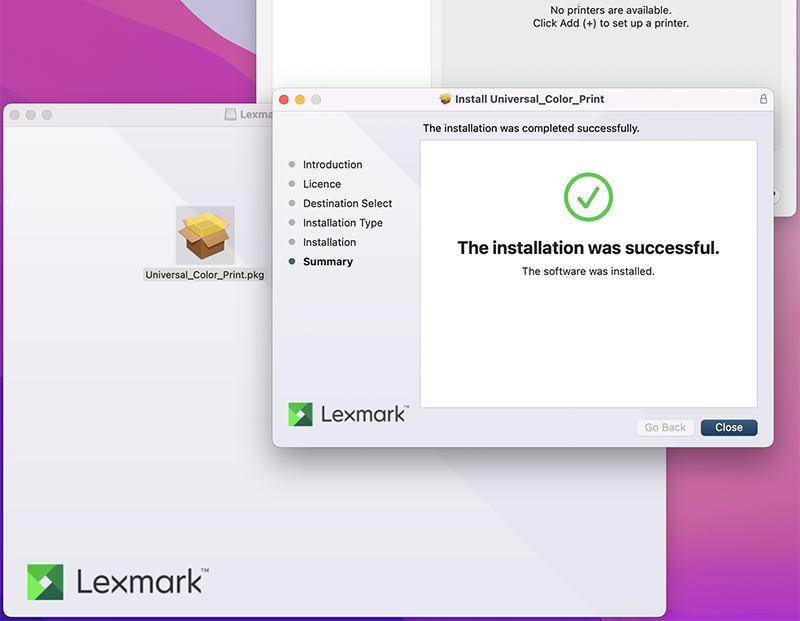
-- Last updated: 16.01.2023 --
